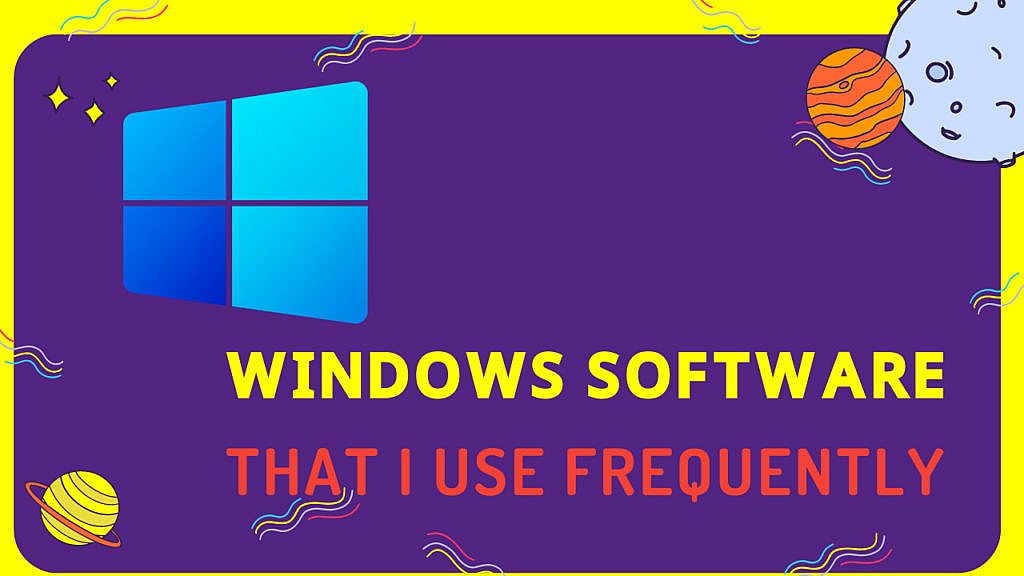
After I set up clean windows, at first I will update my windows, download the Motherboard and Graphics Card software from the manufacturer’s website, then I will download, Windows Utility to remove windows unwanted applications and block the telemetry using this software.
I mostly prefer open-source software, but I also use some famous software for certain work e.g Canva for designing.
Here is the full list:
Telegram – For messaging and daily communication. (Also use other communication apps because not everyone have switched to telegram yet) – (Free)
Http Downloader – Before I was using IDM, but this is so much better. It’s free and light weight. It can download the app much more fast. (Free)
Clickup – For Personal and Company Project Management. (Paid)
TickTick – Daily Task Management, Calender and Habit Tracking
Google Calender – For scheduling my daily important task and meetings. (Free) (Switch to ticktick)
Google Meet | Tencent Meeting / Voov Meeting – For Meetings.
Pomotroid – Good opensource focus booster based on Pomodoro timer. (Free) (Switch to ticktick)
Brave.com – My favourite browser. It’s the best so far. Check this out to apply my recommended settings. Also check this for my favourite chrome plugins. (Free)
Spotify.com – For listening Music, Lectures and Podcast. (Paid)
7Zip – For unzipping. (Free)
f.lux – Helps me to adjust my computer brightness based on the timing. (Free)
Mega.nz – For file syncing and data backup. (Paid)
Netflix / Emby- For movies & series. (I buy shared account from this website)
Syncler.net – For Movies and Series. Will create a video later, regarding how to setup. (Paid)(not using anymore, mostly using netflix and emby server)
Real-Debrid.com – For downloading torrents and 3rd party download sides. I also add it to syncler for watching movies. (Paid)(Not using anymore)
Premiumize.me – This service is same liek Real Debrid, but it has some additional function, such as cloud storage. I like to upload all the video courses here (e.g marketing, personal development, Chinese language, drums lessons) here, and I can watch it from the cloud any time I want. I don’t have to save it on my phone. (Paid) (I bought it to use with syncler, but didn’t renew my plan this year)
VLC – For playing video files.
iobit.com – For software uninstaller. I was using ccleaner for a long time, but now switched to this. (Cracked)
Krisp.ai – For background noise remover during meeting. You also don’t need to buy an expensive microphone, if you record with Krisp. It can change your voice to a HD Voice. (Paid)
Salaat Time – Reminds me to pray Salah on time. (Free)
Adobe Acrobat – For PDF reading and editing. (Cracked)
Microsoft Office (Word Excel Powerpoint) – For various work related task. (Cracked)
Adobe Photoshop, Illustrator – (Switched to Canva) For graphic design and marketing works.
Capcut – For video editing (Paid)
xShell – For SSH and server related task. (Free)
Filezilla – For FTP server. (Free)
Etcher – For flasing OS files. (Free)
xmind– (Switched to Miro.com) – for mind mapping and brainstorming.
Camtasia – For video screen recording and video editing. (sometime)
Berrycast – For daily screen recording
Grammarly – For fixing quick typo (Paid)
Kaspersky Internet Security – For antivirus and PC Security. (Paid)
Wireshark – For network monitoring.
Geelark – Anti Detect Browser
Anki | Elon.io – For Language Learning (Bahasa and Chinese) Free
I know in this list, there are some software belong to certain companies who doesn’t respect users privacy. So I have enforced network wide VPN and setup various rules via Adguard Home, which makes my home and office network more secure and private. You can also do it easily with a NanoPI R2S or R4S. Check out my blog to know, how you can setup it.
Next week, I make a list for my favourite android apps and reveal the sites, from where I secured download Modded apps.

