In this video I have explained how you can convert your WIFI Network into VPN, so you don’t need to set up individual VPN clients on each device. Please setup Adguard Home on R2S, for complete privacy and security – https://xenstar.xyz/adguard-setup-r2s/
I am also available to help you set up if you need help. Send me a message on Telegram – https://t.me/xenstar (Paid Service)
ROM/Firmware
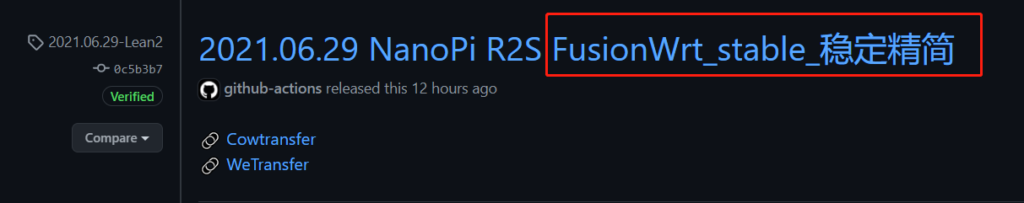
The developer has changed the name, so when you are downloading, look for the latest FusionWrt-Stable-稳定精简 in the release section. Updated on 29-6-2021
R2S
Kiddin9 (Github) (New and Fast, best)
R4S
Kiddin9 (Github) (New and Fast, best)
BalaneEtcher Download Link – https://www.balena.io/etcher/
Telegram Group – https://t.me/xenstarx
Purchase R2S/R4S – Click Here (Paypal/Debit/Credit Card. Price includes shipping + tax)
Purchase Doornet – Click Here
My current Router “Huawei WiFi6 AX3 – WS7100”. This is an excellent Router. It has good coverage for a 2000Sqft area, and it can give good speed across the wall. It supports Wifi 6. Click here to purchase.
v2ray/Trojan-GFW/SS Providers
Azi (starts from 10RMB)
Custom Firewall Rules (incase not included with firmware)
# This file is interpreted as shell script.
# Put your custom iptables rules here, they will
# be executed with each firewall (re-)start.
# Internal uci firewall chains are flushed and recreated on reload, so
# put custom rules into the root chains e.g. INPUT or FORWARD or into the
# special user chains, e.g. input_wan_rule or postrouting_lan_rule.
iptables -t nat -A PREROUTING -p udp –dport 53 -j REDIRECT –to-ports 5350
iptables -t nat -A PREROUTING -p tcp –dport 53 -j REDIRECT –to-ports 5350
[ -n “$(command -v ip6tables)” ] && ip6tables -t nat -A PREROUTING -p udp –dport 53 -j REDIRECT –to-ports 5350
[ -n “$(command -v ip6tables)” ] && ip6tables -t nat -A PREROUTING -p tcp –dport 53 -j REDIRECT –to-ports 5350
Settings Update (Not Included in the Video)
Firewall Settings Update- 29-6-2021
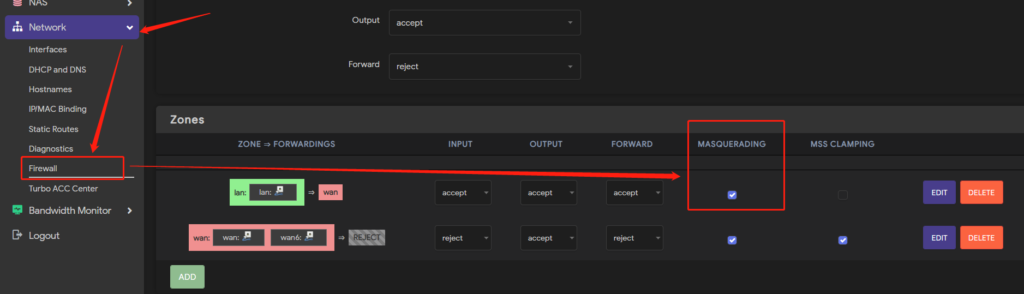
After that, go to “Custom Rules”, then change the DNS port to 5350. It will only show if you are using the latest firmware.
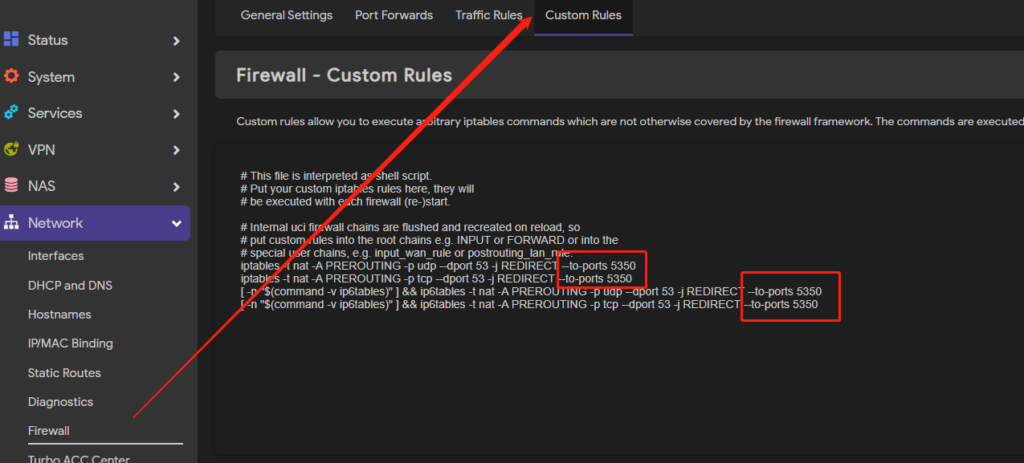
04/01/2022
Enabled “Packet Steering” under Network -> Interfaces -> Packet Steering
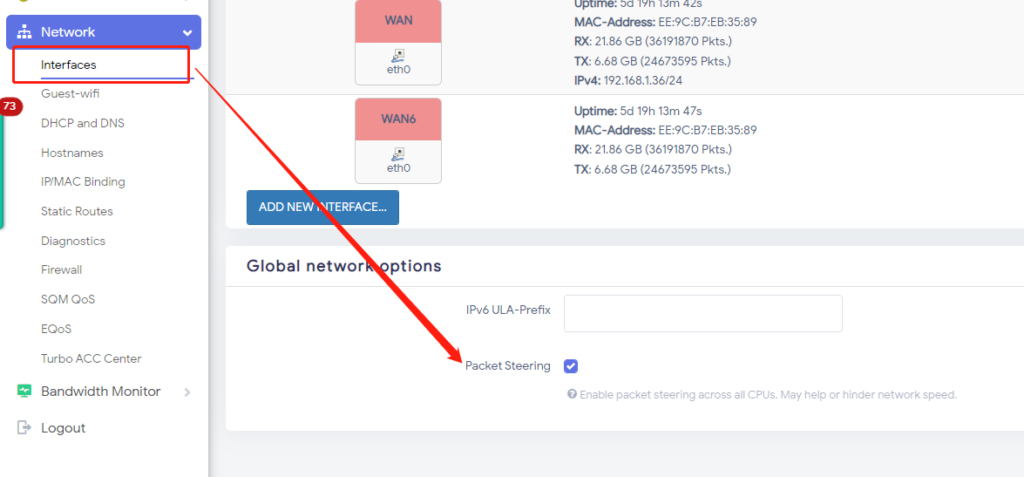

2 comments On Setup Tutorial of NanoPi R2S/R4S/Doornet 设置 Supports v2ray/trojan/xray 软路由 科学上网 Turn your WIFI into VPN -OpenWrt
Hello, the link R2S in Github is not working. Your post have been deleted. Where can I get your open wrt?
Thanks
You can use openrouter.ai. I have updated the link..